Our sharing feature is something that looks small but is definitely mighty! It’s a simple feature that has a lot of power behind it because it gives your community an easy way to share whatever you put in front of them :)
There are a few quick steps to this one so lets get started!
When you go into one of your channels, likely an announcement channel, you’ll want to type /share
This will give you an option to select the /share command from frens. Now, if you have other bots installed, there may be a similar command for them, so be sure to select the frens option so you can use this feature properly.
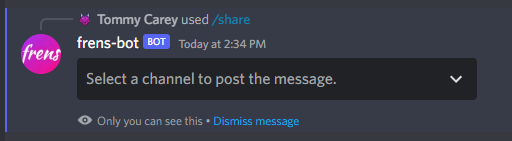
So, type in /share
Be sure you’re using the frens slash command
Now press “Enter”
This is pretty straight forward because the popup within Discord is labeled pretty well. All you’ll need to do is add the URL of what you want to share, add some text, and click “Submit”.

NOTE: You do not have to add an @everyone tag to the announcement/description box because this will be added by default.
Now you’ll be selecting the proper channel for your post. Most servers will select their “announcements” channel for this but we have seen others put this in the general chat.
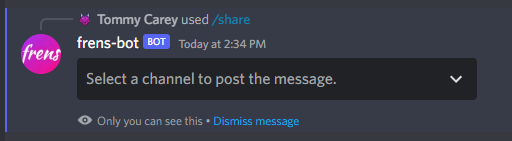
NOTE: Once you select the channel, for where you want to post, the post will then publish. So be sure you want to publish it to the right channel of you’ll need to delete the post and do it again.
Now you have published a link directly to your desired channel!

Once you have done everything above, you will see a little green“Share” button, and that means everyone within your Discord can now share this to their own Twitter with a simple click!

After clicking “Share” your users will see a box similar to what you saw when originally sharing this with them.

All they have to do now is add a snippet for their description and click “Submit”. Now the frens bot will send this directly to their linked Twitter account and share if for everyone that follows them :)