If you've never heard of NeoSwap you can check them out at NeoSwap.party
NeoSwap allows you to bid, trade, and swap NFTs with multiple parties without having to orchestrate everything yourself. All you need to do is set up a room, invite people to swap, and let the system run everything in the background.
Below we will go through the steps to set up your own party and begin to swap NFTs.
When you want to start a party, all you need to do is run the /neoswap start trading command and you will be on your way to swapping NFTs!
This is what it will look like

After you run the /neoswap start trading command and hit enter, you will see a popup that allows you to enter the party details.
Room Name: Your room name can be whatever you'd like it to be.
Wallet Address: Enter your STX wallet address here.
Min Reserve: This is the minimum bid someone can make on an NFT in your room.
Max Reserve: This is the maximum bid someone can make on an NFT in your room.
Max Users: This is the most people you would allow in your room for trading.

After entering your room details you will need to select the channel you want to publish your party link to. Usually, people will have a dedicated channel for this but you can allow users to select any channel they prefer.

Once you select your preferred channel, our bot will publish a link to it automatically, and it will look something like this

When you click the link for your newly created party, you will be teleported to Neoswap, and your trade room will be there.

This dashboard shows you everything there is to do with your party room. The name at the top, who the administrator is, the Min/Max for NFTs, Time remaining, a chat box for everyone involved, and the list of NFTs going into the party trade.
Below that you will see a list of all the NFTs that you can manage. If something doesn't fit the theme of your party, you can remove it, and the party member will need to add a new NFT if they'd like.
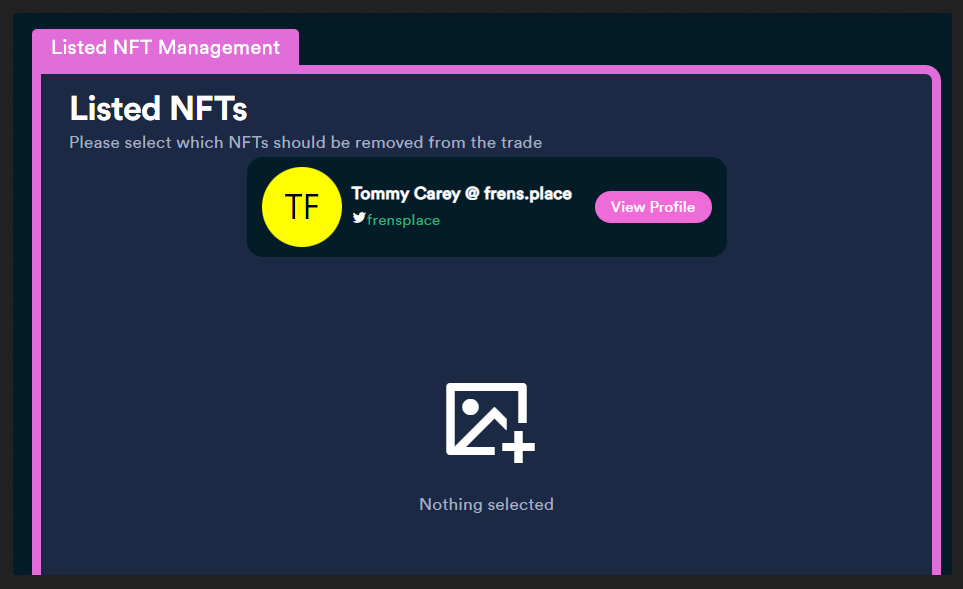
Now you wait for your members to list their NFTs and wait for the swap to start :)
WAGMI <3